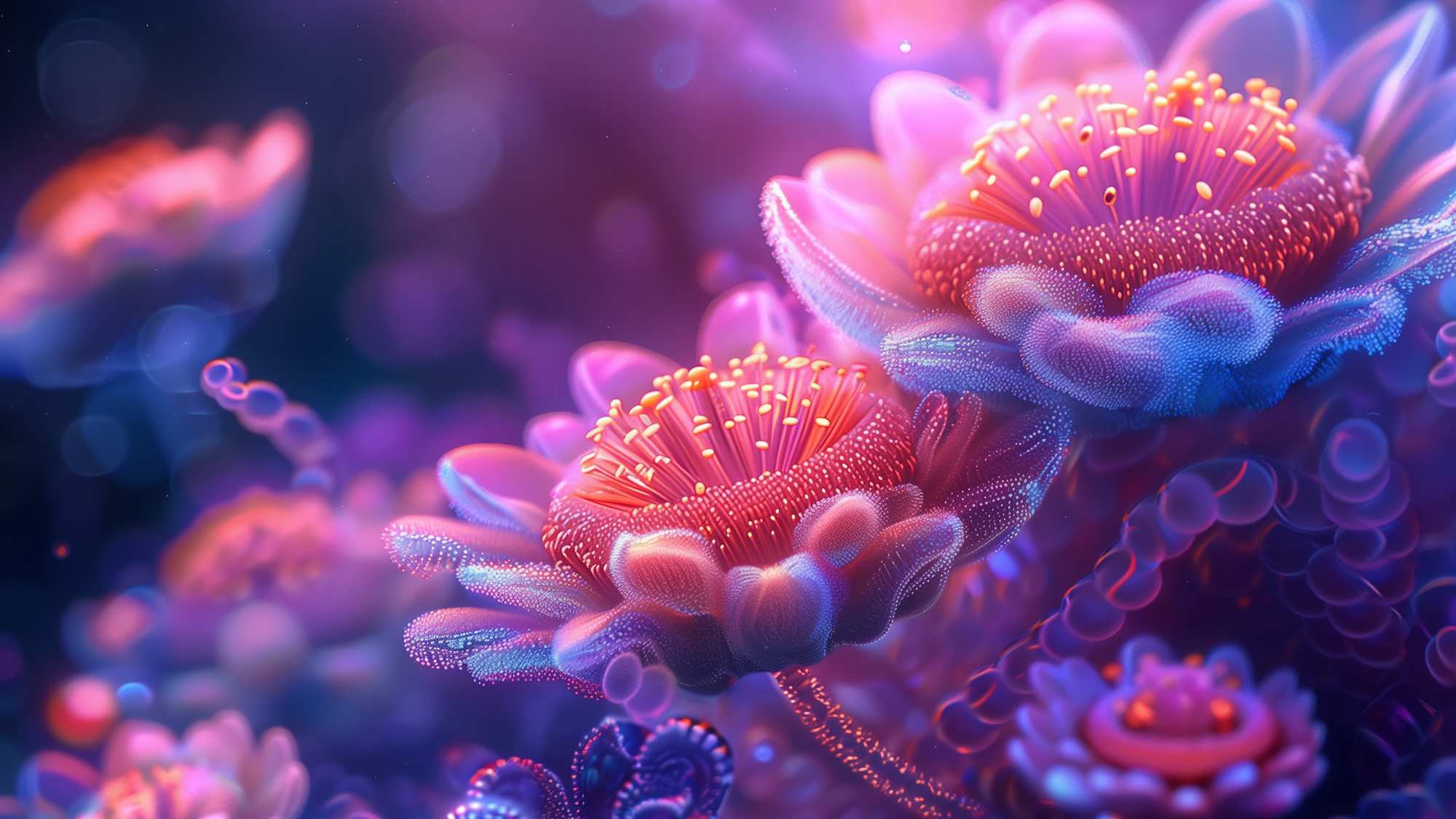Here at AYTM we like to minimize our carbon footprint as much as possible; whenever we can pass on our green tips and tricks, we love to do so! You might know about the print option in both the survey editor and the statistics page, but did you know you can also export to PDF?
This will open a new web page, look to the right of the screen and select the print button. You can change the destination to save as a PDF document.Save and done -think of all the trees you just saved!Bonus Tip: You can apply this concept on the survey editor page to print a PDF of your survey draft. Select the printer icon at the bottom of your tool box, and follow the same directions as above.Featured photo credit: "Designing Green trophy" by Robert S. Donovan, used under CC BY 2.0 / label erased from original


.jpeg)
.jpg)