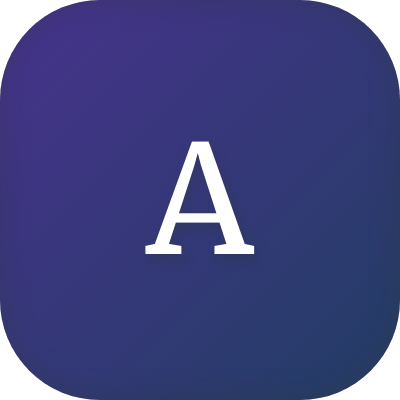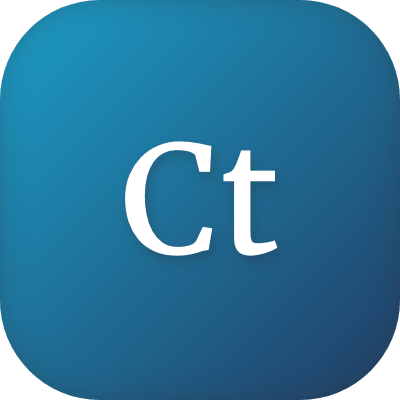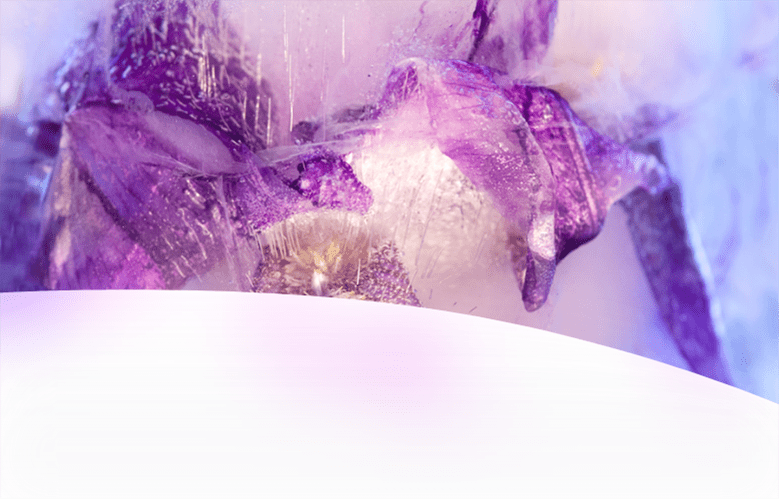
Heatmap
Solution
required
Development
Messaging
Have respondents directly interact with text and images in your materials to point out which parts they find compelling, eye-catching, or dissuading. Receive a heatmap of interactions to see where the most concentrated reactions lie on your materials.
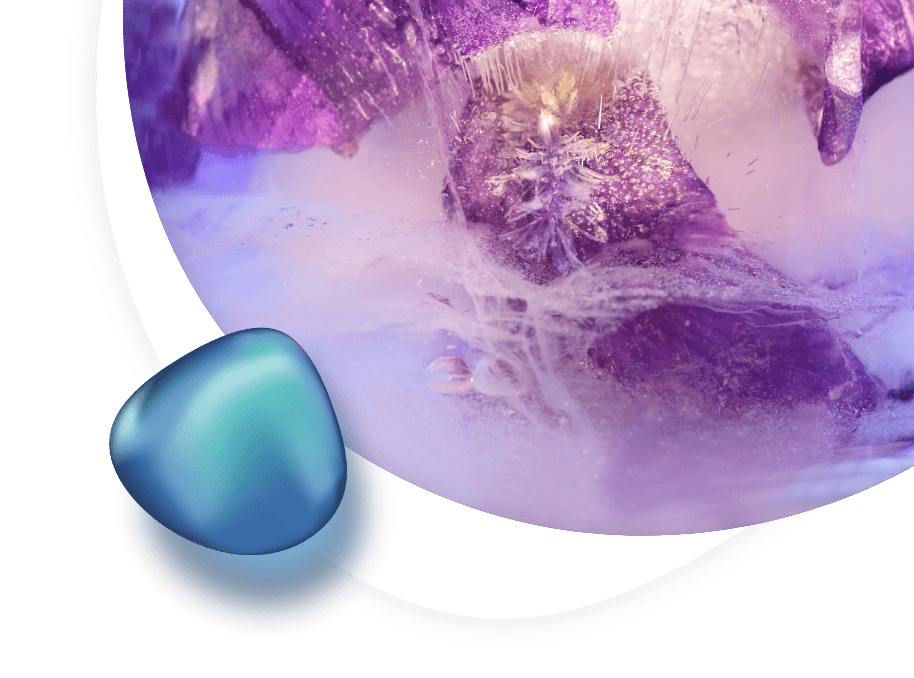
- Heatmap with images
Include multiple pins to assess different sentiments at once. Flip between each heatmap or examine total places clicked. - Heatmap with text
Include word or paragraph clusters to find out which pieces of your copy are catching respondents' eye. - Comments
Have respondents provided open-ended information for why they stuck a pin in that location
Package testing
Rather than responding to a new package as a whole, clearly find out which parts of the label are clear, attractive, or perhaps difficult to read.
Advertising
Want to make sure your audience is looking where you want them to look? Ask respondents what parts of your new static advertisement caught their attention.
Experimental testing
Have multiple versions of a new advertisement or package with some slight variations? Use multiple heatmaps to see if there are any differences in concentration based on changes in design.
Copy testing
Optical character recognition allows you to directly assess likes, dislikes, interest, or other reactions to words and paragraphs to quickly show you which areas of your copy generate the most engagement.
Use the heatmap question if you have a concept you want to gauge respondents' reactions to, such as a product packaging or a new static advertisement. While other question types can help you get either unstructured feedback or highly structured opinions, the heatmap question allows for a perfect balance of both.
Respondents are free to draw attention to any part of the image in an unstructured manner, rather than providing feedback on the image as a whole. You provide the structure by setting the types of reactions as pins, and defining clusters around the areas relevant to your research.
Your results provide you with a heatmap, showing where in your image the given reactions are concentrated to provide you with meaningful feedback on your creative materials.
- Don't require too many pins
More than 5 pins can make the task overwhelming to respondents. - Review heatmaps separately if you use multiple pin types on one image
The aggregate heatmap of all pin information can help you identify where no one is looking at all, but be sure to also look at the individual heatmaps for each pin too. - Turn on open-end comments
Respondents can provide explanations for why they put a pin where they did.