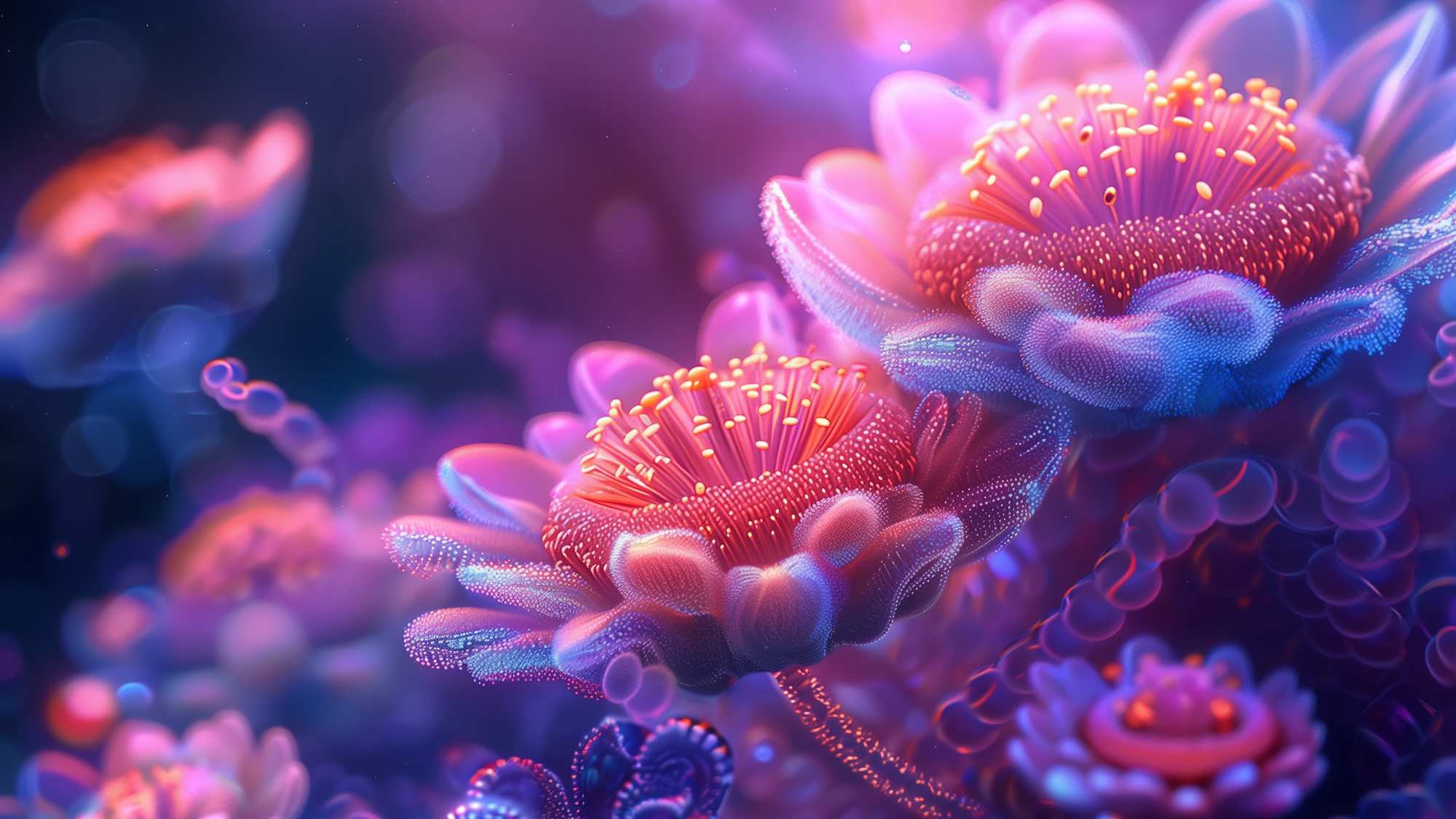You’ve identified your research objectives, selected methodology, designed your survey and now you're ready to start collecting valuable insights. All that's left to do is test your survey! Pre-Flighting a survey involves more than a simple proofread and a run through; it should be a detailed process as it can make or break your project’s results. Follows these five survey testing tips and you’ll be collecting better insights from happier respondents.

Testing, Edits, and Re-testing
Good things take time, and if you want quality results, be prepared to spend some quality time looking over your survey. It is important to set aside time in your market research plan for all types of testing.When we scope out a project we often leave time for building our survey and having our stakeholders review it, but it's easy to forget to build in time for testing.More times than not, you will find changes to make in your project. After fine-tuning those changes, be sure to test the project again, even if it was a small change.Small changes to an online survey can make for sizable problems across your project. This may seem obvious if you are making changes that might affect logic and page order, but you should re-test even if you are changing something as simple as the wording to a question - one word in one question can create confusion or inconsistencies in your survey.
Test Inside and Out
Now that you have designed and programmed your survey, it’s time for your team to make sure that the final result lines up with the survey you had in mind when you started the process.Pro Tip: This may be a time when the phrase "too many cooks in the kitchen" becomes relatable. Be mindful of your survey's direction and only add questions or make changes that align with your objectives. If there are lots of questions that your team or stakeholders are trying to add to your existing survey, it may be a sign that you need a follow-up project as well.Until this moment, you and your colleagues have been the only people that have been exposed to your survey. You’re really close to the project, and can probably recite the survey questions and answer options in your sleep. It’s time for somebody else to take a look.Sometimes due to security and privacy issues, you might be limited in who you can share your survey with. But if possible, try to find someone who is not familiar with your survey and can provide a fresh take on your work. It’s best to find a respondent that has had no previous exposure to your project at all. This will give a new perspective on your survey while preparing you for how your “real” respondents will view the survey.Feedback from these unbiased respondents can be especially helpful in deciphering confusing language or identifying questions without applicable answer option for all respondents.
Read Your Survey Out Loud
AYTM’s survey platform can provide you with an estimate of how long it will take to complete your survey, but keep in mind that it’s just an estimate.If you’re going to promote that length of time that it will take to complete a survey, you should be confident in the time that you’re promising to respondents.It takes about twice as long to read text aloud as it does to read it silently. If you can read your entire survey out loud in seven minutes then you can feel confident in telling people that they’ll be done in less than seven minutes. Reading aloud also slows you as the author down, reading aloud will help put you in the mind of the respondent.
Test with Multiple Browsers & Devices
If you know your target audience well, you may be able to predict which browser they will be using, but in reality, you can’t be completely sure. According to StatCounter, the most common web browsers used this year were:
- Chrome: 60.6%
- Firefox: 14.85%
- Internet Explorer: 2.85%
- Opera: 3.38%
It is best to test in multiple browsers to guarantee that respondents get the best survey experience possible, and are able to navigate properly through your survey.Not only do people use various browser types, they also take surveys on different types of devices. PC, Tablet and Mobile are popular with survey takers, and each device has different screen sizes and requirements that surveys should be optimized for. The rise of mobile technology increased mobile survey popularity and it’s own technology. At AYTM our surveys are device aware which means the survey conforms to whatever device our survey respondents are using at the time. To help respondents conform to the different survey modes it's a good idea to provide appropriate instructions. If your survey is easier to take in landscape mode, let people know. The same goes for any additional instructions that might make your survey more enjoyable for mobile respondents.Whatever device or browser a respondent is able to utilize to take a survey should be tested.
Send to a Sample of Real Respondents and Review
You’re ready to go, but all your testing was likely done in a preview environment.If you still have time in your project schedule, get some real, live responses and make sure that there are no snafus in your survey. Double check to make sure that the reports look the way that you expect. This can be done in a few different ways. You can send your survey to a sub-set of your sample; send to approximately 10 percent of your total sample, this is often called a soft launch. If everything looks good you can keep this 10 percent and move towards a full launch. Otherwise, you might need to pause fielding to tweak the survey.
Bonus Tip: Test Your Data with Artificial Responses
Another way to test is using AYTM’s new Artificial Response feature. This feature will allow you to generate simulated responses. While they are not really answers and not intended to provide actual data or incidence rates, it’s a great way to test any logic on the survey or test the reporting and visualizations. This feature is intended to mimic live responses so the data will populate using the programmed logic paths. This feature allows you to generate an unlimited number of simulated responses. This way you won’t waste any mistakes or tweaks on a live audience.
The Takeaway
Test, test, and then test again. For everyone in the back that didn’t hear us, we recommend that you test your surveys, test again and then test some more.It might seem like a waste of time, but a minor mistake could cause skewed results or require a redo - both of which waste time and money. Take the time and follow every step when testing so you don’t have to deal with the anguish of realizing a mistake after the survey has been fielded. Testing and fielding with confidence will leave you the time to rejoice in the praise and gratitude of a research project perfectly executed!


.jpeg)

.jpg)