When you sign up for any type of AYTM account (from ECO to PRIME) and open your Dashboard, at the top of the “Drafts” section you’ll see a collapsible purple-colored folder entitled “AYTM SURVEY TEMPLATES LIBRARY”. When you click on that folder, 10 survey templates will appear.
Our templates are your plug-and-play solution for testing logos, ads, product concepts, and more. No more guesswork or hunting down survey examples online – our team of researchers crafted these templates, and you can customize them for your needs. You don’t have to worry about accidentally deleting the folder or any of the templates within it because they’ll always be there for your use! To learn more about a template, click on the gear icon to the right of it. To start using a template, simply click on the clone/edit button to clone the survey to your account and begin editing.

When to Use the Brand Awareness and Perceptions Study Template
You can use the Brand Awareness and Perceptions Study Template to test unaided brand awareness, how your brand rates across various traits, and where your brand fits in the competitive landscape of your industry. You can also assess drivers of brand loyalty, as well as efficacy of your marketing initiatives in brand recall. This template includes the Competitive Topography advanced research test for assessing which product/service attributes matter most to your target market. As an industry best-practice, this survey uses a funnel approach – first by asking respondents general questions about the product/service category and the key brands, then narrowing into your specific brand of interest.
Edit Your Survey
Before editing the prequalification questions or any other survey questions, scroll down to the main body of the survey (Q1 and Q2) and you’ll see some handy tips and instructions on how to edit the survey cleanly and customize to your needs. Be sure to delete both instructional questions before launching your survey.
Survey Title (Not seen by respondents)
Upon cloning the template and opening it, you can adjust the Survey Title to help keep your Drafts organized. Respondents will not see this title.
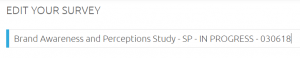
Prequalification Questions
Next, you’ll see one screener, or custom prequalification question, pre-loaded.

Prequalification questions are used to ensure you are surveying the appropriate sample of people, also known as your target market. The pre-loaded question in this template intends to screen respondents based on their past and future purchase behavior. Your job is to update the text within the asterisks and curly brackets to suit your needs and remove both the asterisks and curly brackets after updating the text. You can also update any of the question and answer text; add, remove, and reorder answer choices as needed; add images; switch the question type from checkbox to radio button if appropriate; randomize or lock answer choices into position; set min/max number of selections allowed for a checkbox question; and designate which answer choices should be accepted into the survey or ejected. You have the option to add additional screeners (up to a total of 5). Keep in mind that as you add screeners, it may become more difficult (timely, and expensive) to field your survey. But, it’s very important that you are surveying the right target – so that’s something you’ll have to weigh the costs of.
Survey Title (Seen by respondents)
Before the first two questions (Q1 and Q2), you have the option of adding a survey title that will be visible to respondents.
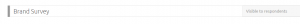
Main Survey Questions – Product Category Overall
After AYTM’s tips/instructions in Q1 and Q2, the next two question-types are open-ended.

When researching brand/product awareness, it’s recommended to begin by asking un-aided questions that don’t hint at or supply any answer choices for respondents to pick from. This not only eases respondents into the survey topic, but enables you to record any changes in awareness once an aided list is provided—in this template, Q5:

The next question (Q6) is the Competitive Topography advanced research test, which has been made extremely easy for you to use. It was created to explore a number of entities, such as brands, that can be rated on a list of attributes. For example, to get an idea of the fast food industry in the US, you may want to rate McDonald's, Wendy's, Burger King, and others in their competitive set on attributes like food quality, price, healthiness, speed of service, etc. This methodology will give you an important understanding of consumers' perceptions of each brand, perceived similarities between them, each brand's most differentiating attributes, and a visual comparison of ratings among the restaurants in aggregate as well as individually by each attribute. We recommend having about seven items in each list in order to get the most informative visualizations, so you’ll see seven pre-populated entities and attributes. In the right bottom corner of the attributes list there is a dropdown box with a preset library of common attributes broken down into three groups - product, service, and general brand attributes - to help get you started. You’ll have a variety of sophisticated illustrative views in the statistical output.

Q7 and Q8 continue in the same vein, focusing on the broad category including your brand plus key competing brands. Q7 addresses where/how respondents typically purchase products in your category, and Q8 hones in on aspects of brand loyalty.

Feel free to insert additional questions about the product category overall as needed.
Main Survey Questions – Your Brand
Starting at Q9, the rest of the survey has respondents thinking about your brand specifically.

You have a lot of options with this question, and any other questions you ask about your brand. Consider adding or altering the statements to reflect the attributes listed in Q8 (attributes of brand loyalty). During analysis, you can compare how well your brand scores on the attributes that are most influential in gaining brand loyalty and understand where the brand falls short. For respondents who indicated they currently use your brand (Q5), you can ask a follow-up question in this section to learn where they purchased it and see if that aligns with where they most frequently purchase products in this category (Q7) or if there are potentially gaps in distribution.Q10 enables you to learn how respondents heard of your brand, if at all. You should only include avenues where your brand can be discovered. This can be particularly useful if you include a question earlier in the survey asking how respondents prefer to hear/learn about brands in this category to see if there are any missed advertising opportunities.

The last question included in the template is another open-ended question for respondents to add anything additional about your brand (or, perhaps, the category) that they have an opinion on that was not asked already.

If you wanted, you could change this to a Video Response question type and encourage a number of respondents of your choosing to upload a video recording their final feedback about your brand.

Furthermore, you have the option to add additional questions (up to 35 total) as needed.
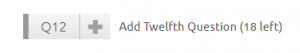
Finalizing Your Survey
Always remember to save and test your survey carefully before launching. You have multiple preview options. On the left hand side of your screen, you can select “PREVIEW” and have the option to view your survey in Respondent Mode (which mirrors the respondent experience), Researcher Mode (which allows you to skip to certain questions, skip conditional logic, etc.), and preview how the survey will look on a variety of devices.
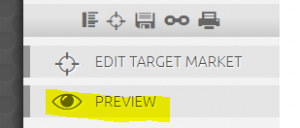

You can also click on the chain-link icon to access the survey preview link (which also mirrors the respondent experience) that you can copy into your browser. We encourage sharing the survey preview link with your colleagues, so they can test the survey too – those not as close to the survey writing process as you, may be able to provide new insights on question structure or phrasing. The chain-link icon also provides access to email the survey or download the survey draft as a Word doc or PDF for further distribution.


When in Doubt, Ask AYTM!
While these templates are intended to assist your survey writing—making the process easier and more approachable—our Client Support team is happy to help if you ever have any questions. We’re just a click away (Chat icon located in the bottom right corner of your screen), and we look forward to assisting you with your research!

Miss brand templates part 1? Find it here


.jpeg)

.webp)














.jpeg)


